Scheduling¶
Borealis scheduling is made of several components to help automate and reduce overhead in scheduling. The idea here is to have a script that runs locally at the institution which generates new schedules, a cloud syncing service to automatically upload the new schedules to the radar sites, and then a remote script on site that converts the schedules to actual radar commands.
The local script will monitor the Scheduling Working Group (SWG) web link for new uploads and then grab them if there is anything new. At the time of writing, these files are hosted at https://github.com/SuperDARN/schedules. This automated script will then parse the lines from the file and convert them to schedule file (SCD) commands.
The schedule files need to be synced to the radar sites. It is recommended to set up a directory which is cloud shared using a service such as Nextcloud or Owncloud. The SCD files that the local script adds to should all be in this directory so that syncing is all automated.
The remote script will check for changes to any synced files and then generate at command arguments for Borealis experiments to run. This allows us to utilize scheduling utilities already available in Linux.
These scripts are configured with logging and email capability so that maintainers can track if scheduling is successful. There is also a utility script called schedule_modifier.py that should be used to add or remove lines from the schedule so that no errors are made in the schedule file. It is not recommended to manually modify any schedule files.
Here is a simple diagram for how scheduling works. It starts with the DSWG repository, which is accessed via a local server, which then uses unison to sync with all Borealis radars.
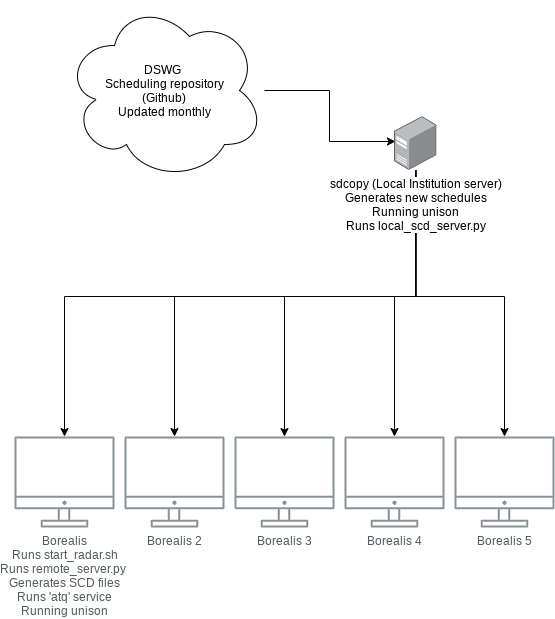
Here are the steps to configure scheduling:
Configure a local institution server to build schedules.
Configure a cloud/network syncing service such as unison or NFS. Configure this service to share a directory where schedules and logs are to be stored.
Git clone a copy of Borealis.
Edit the local_scd_server.py with the correct experiments and radars belonging to your institution.
Configure a system service or reboot cron task to run the python3 script local_scd_server.py at boot. This script requires the argument –scd-dir for the schedules directory as well as –emails-filepath which should be a text file of emails on each line where scheduling status will be sent.
The local_scd_server.py script has an option for running manually the first time to properly configure the scheduling directory with the schedules for the latest files available.
Example: python3 ./local_scd_server.py –first-run –scd-dir=/data/borealis_schedules –emails-filepath=/data/borealis_schedules/emails.txt
Configure the Borealis computer.
unison will execute on the remote and connect to this machine to sync.
Schedule a reboot task via cron to run the start_radar.sh helper script in order to run the radar according the radar schedule.
Enable and start atq service.